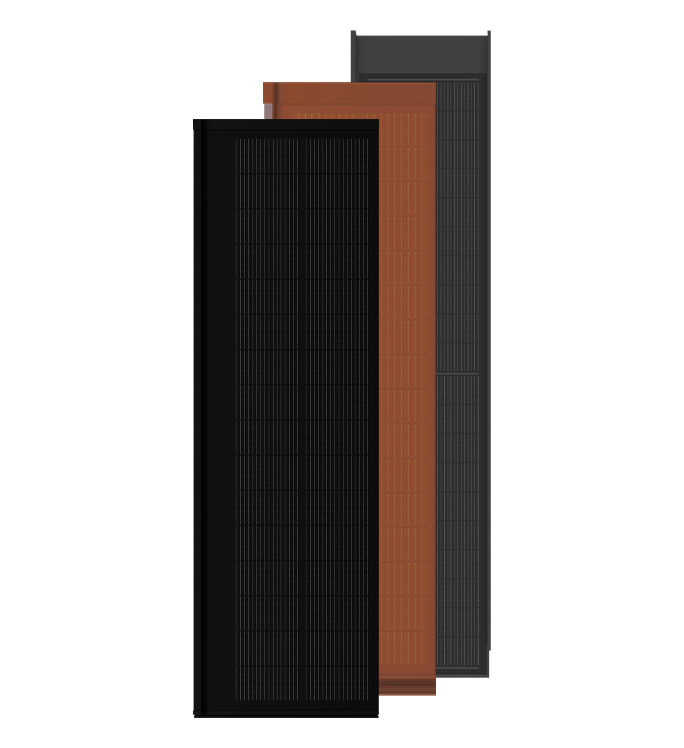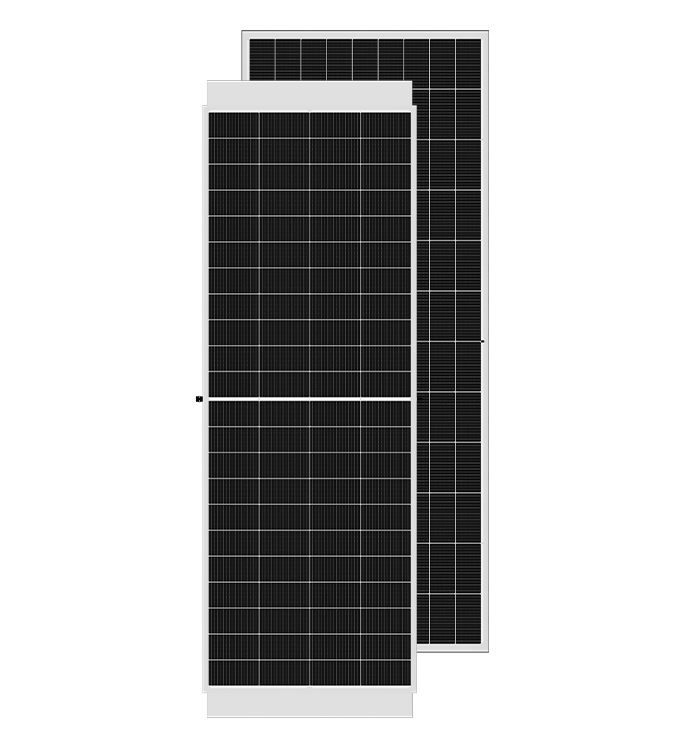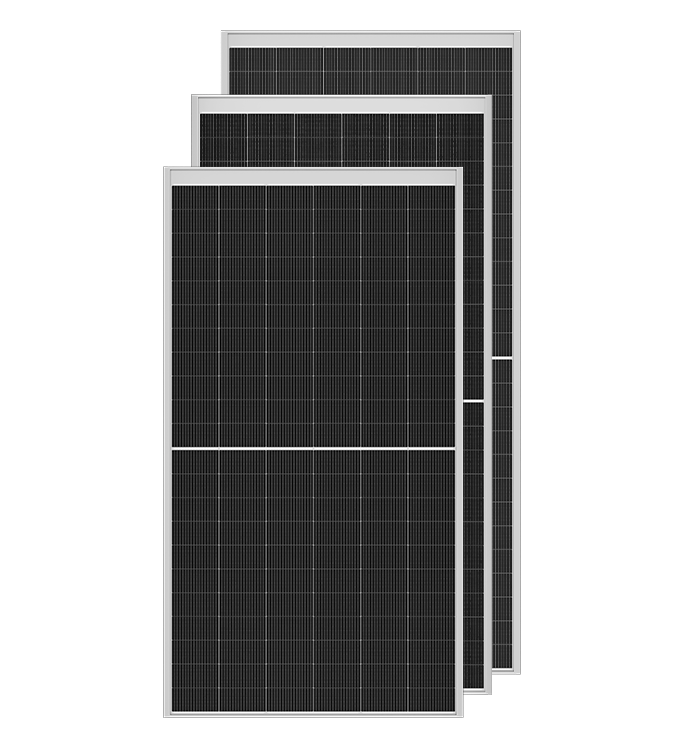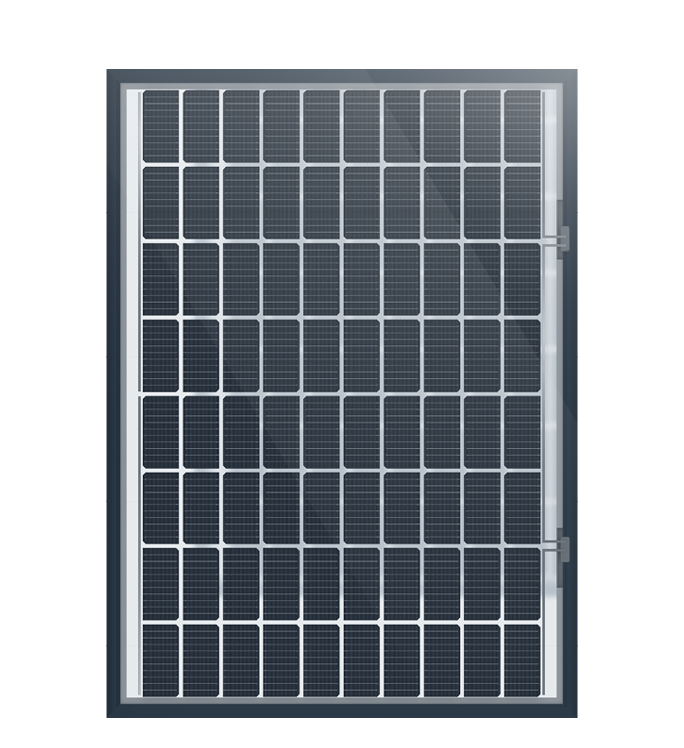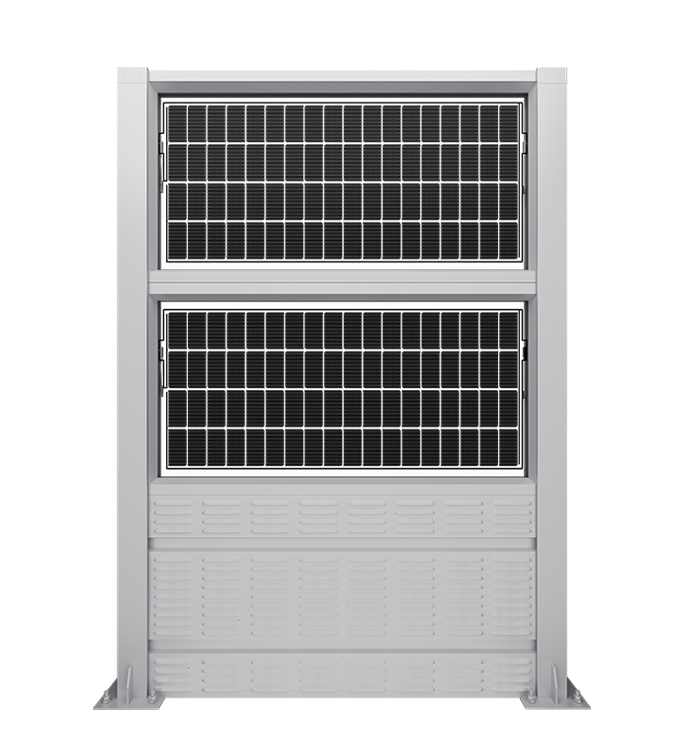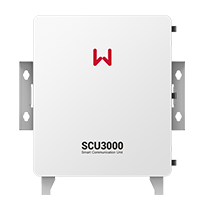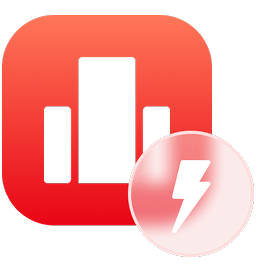选择语言
选择语言


GOODWE
GIVES YOU
ACCESS TO EXCLUSIVE SUPPORT
GOODWE
GIVES YOU
ACCESS TO EXCLUSIVE SUPPORT
GOODWE
GIVES YOU
ACCESS TO EXCLUSIVE SUPPORT
GOODWE PLUS+ GIVES YOU ACCESS TO EXCLUSIVE SUPPORT, PROFESSIONAL TRAINING AND WARRANTY EXTENSIONS.
You will also benefit from a special warranty extension to 10 years for all on-grid
inverters up
to 20kW across Europe at no extra cost.
GoodWe PLUS+ offers members unparalleled quality of service and customer support as well as
countless opportunities for solar professionals.

JOY TO INSTALL.
GET GOODWE
WHAT IS GOODWE PLUS+?
WHAT ARE THE BENEFITS OF GOODWE PLUS+ FOR INSTALLERS?
01
02
01
02
WHO IS ELIGIBLE FOR GOODWE PLUS+ MEMBERSHIP?
HOW TO QUALIFY AS A "GOODWE PLUS+ INSTALLER"
01
02
03
04
WELCOME TO THE GOODWE PLUS+ INSTALLER TRAINING
To obtain the title of GoodWe PLUS+ Installer and take advantage of many additional benefits, we invite you to participate in our training cycle. Interactive training courses in the form of webinars are oriented towards practical skills and tailored to the needs of installers in their daily work.
FREQUENTLY ASKED QUESTIONS


Each person must register for each module. For example if there are 3
modules,
then 3 registrations are necessary.
We kindly ask you to register for each module using the same e-mail address.
Otherwise, we will not be able to properly sum up your scores.


This maybe because of the platform you are attending the webinar on. For example, some mobile phones and tablets have been known to cause issues, therefore, we recommend using a laptop with the Zoom platform on it.If you do not have Zoom yet, you can download it by clicking on the invitation link to the webinar. If you are still experiencing problems, then let us know during the webinar by sending a message using the Q&A feature.


Please only use the Q&A section for questions. Messages in the Chat window are not saved and cannot be reviewed later.


Yes, it means we cannot identify you easily to be able to award you your GoodWe PLUS+ accreditation.We kindly ask you to register for each of the module using same SEMS installer account details. If you do not have an installer account in SEMS yet, in the registration form for the webinar you will find a link to create it.


Before attending the webinar, please first contact your distributor or if they are unavailable contact goodwe.plus@goodwe.com who can provide you with an Installer code.
If you do not have an installer account in SEMS yet, in the registration form for the webinar you will find a link to create it. Verification of your application should be completed within 5 days. As soon as verification process has been completed, you will receive an email notification along with your first login details to the SEMS portal.
Please note that by completing this form the account that is created will be the main account for your organisation. It will also be authorised to add any other installers / colleagues within the scope of your company


You will be contacted shortly after the last training module. If you are successful, your account will be upgraded so that you are recognised as a GoodWe PLUS+ Installer. If you are unsuccessful, you will be contacted with options of what to do next.


SEMS PORTAL - Log into the SEMS portal from your laptop, click on the menu item "Management" at the top of your screen, and then click on the "Warranty" menu item at the left hand side of the screen. The link "Approved units with 10 years Warranty" will indicate that your account has been upgraded to a GoodWe PLUS+ account, and if you have installed equipment after qualifying, eligible inverters will be listed after clicking on this link. If you have not yet been upgraded to GoodWe PLUS+, the message "How to get 10 Years Warranty for free" will appear.
SEMS APP – Log into the APP, select the "Discovery" icon at the bottom of your screen and then select the Warranty icon at the top of the screen. On the next screen a link "Approved units with 5+5 Warranty appears", will indicate that your account has been upgraded to a GoodWe PLUS+ account, and if you have installed equipment after qualifying, eligible inverters will be listed after clicking on this link. If you have not yet been upgraded to GoodWe PLUS+, the message "How to get 5+5 Warranty for free" will appear.


Contact goodwe.plus@goodwe.com and they can advise the next scheduled training dates and options. We also suggest to subscribe to our newsletter so that you can receive updates about next GoodWe PLUS+ sessions together with dates, time and link to register.You can find the form to register on the bottom left of our website .


All on-grid inverters up to and including 20kW which are installed in the EU, UK, Norway, or Switzerland and which are connected to SEMS Portal.Storage inverters are not included.


Yes, we will send the presentations after the end of the third module. Please be patient, as we need to process all the participant data collected during the webinars.


Only inverters installed after obtaining GoodWe PLUS+ are eligible for the programme.


Please use the email address goodwe.plus@goodwe.com
CONTACTS
EUROPE GMBH

Muenchen, Germany
POLAND

Kalisz, Poland
UNITED KINGDOM

NETHERLANDS

ITALY

GREECE

Muenchen, Germany
SPAIN

Muenchen, Germany
PORTUGAL

Muenchen, Germany
FRANCE

Muenchen, Germany
SOUTH AFRICA

Muenchen, Germany











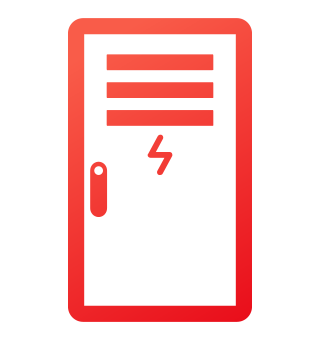




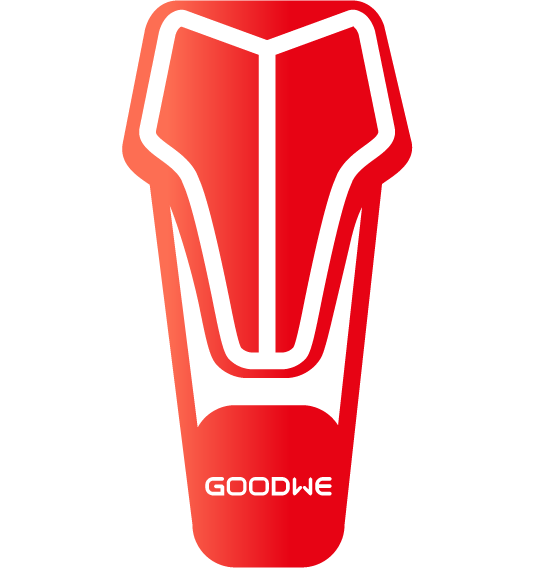











.png)